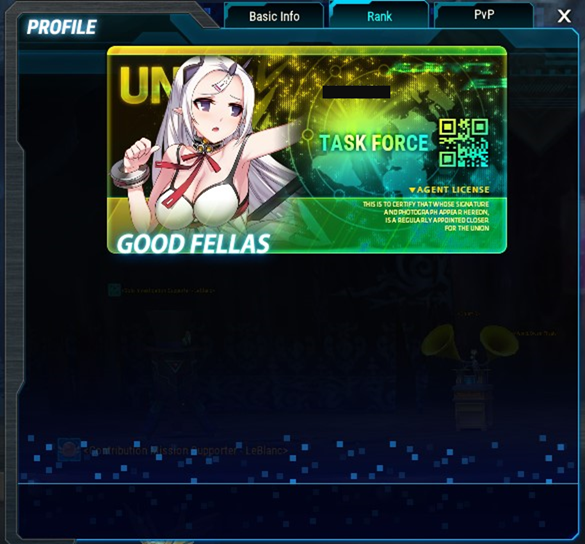2) Skill
You can acquire various skills depending on the character level and rank.
(6 trainee skills, 4 Novice skills, 4 regular skills, 4 special (EX) skills, 3 awakening skills, 1 task force)
-Acquired skills can be registered and used in the skill quick slot through mouse click & drag/ right click.

-Use the PVE skill setting in the dungeon and the PVP skill setting in the battle (union arena).
-You cannot change the skill setting during PVP, so you must complete the skill setting before entering the arena.

 Skill Cube
Skill Cube
-When the skill level exceeds a certain level, the skill cube slot is opened.
-Skill cubes are opened in the order of [Advanced> Expert> Master>, and the level required by each skill is different.
-The optional skill cube is additionally opened when the master cube is opened, and a cube suitable for the situation can be installed.

 EX Skills (Special Skills)
EX Skills (Special Skills)
-EX skills acquired during special agent/operative promotion can be acquired in upgraded form of existing skills.
-If you have acquired EX skills, you cannot use previous skills.
-EX skill conversion is possible from skill level 10, and conversion is possible even when skill level 10 is exceeded.
-If you switch to an EX skill while exceeding skill level 10, the overused SP does not disappear, and you can change it back to the original skill and recover the SP.

 Awakening Skill
Awakening Skill
-when the skill is awakened, existing skills can be used in awakened form.
-The skill is automatically transformed into the awakened form when the Core and Receiver for Purification Ops are equipped.
-When the skill is awakened, the skill cube of the existing skill is changed so that it cannot be used. (Optional cube available)



 Skill Cube
Skill Cube