Notice
Thailand Server Merge Guideline
2021-02-23 23:24
Thailand Server Merge Guideline
Dear Closers Agents from Thailand,
Finally! Migration to the world server has been completed.
There are some things you need to do in order to log in. Please read through our guidelines below:
I. Delete the Original Thailand Server Client (Required)
In order to log in to the world server, you must completely delete the Closers Thailand game client from your PC.
How to delete the Thailand Server Game Launcher?
You can delete the Original Thailand Closers client after entering the ‘Settings’ menu on your computer and selecting an app.
You may visit this link for the steps:
II. Change Password (Required)
You must change your password before downloading the World Server Client.
You will not be able to download the World Server’s full client and won’t be able to log-in from the website unless you change your password.
Change Password Steps
1. Go to the official Closers World website, www.closersonline.com/signin/.
Select the ‘Find Password‘ button.
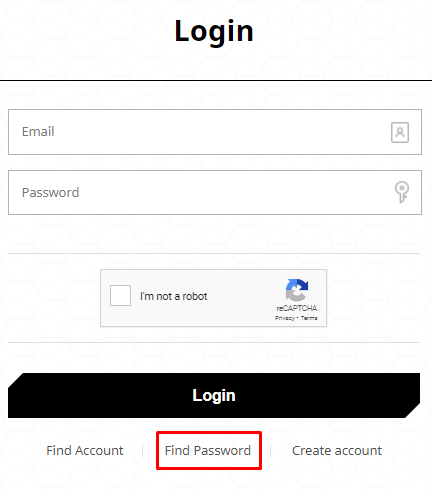
2. Enter the email address that you used to sign-up from the Closers Thailand server.
Complete the verification and select the ‘Send Email‘ button.
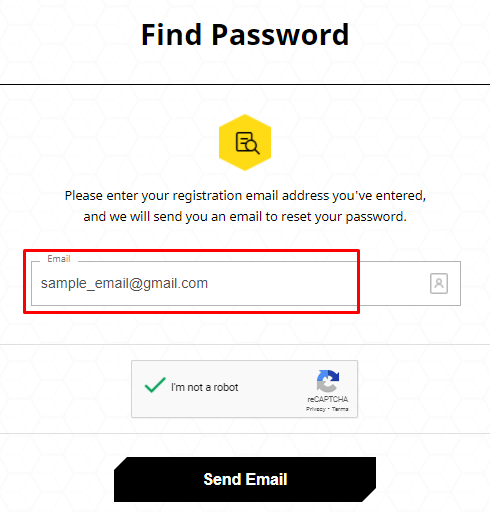
A notification will appear informing you that a password reset email has been sent to your registered email.
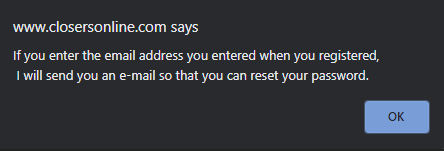
3. Check your inbox and find the email that was sent from Closers.
Select the ‘Reset Password‘ button that will direct you to a page.
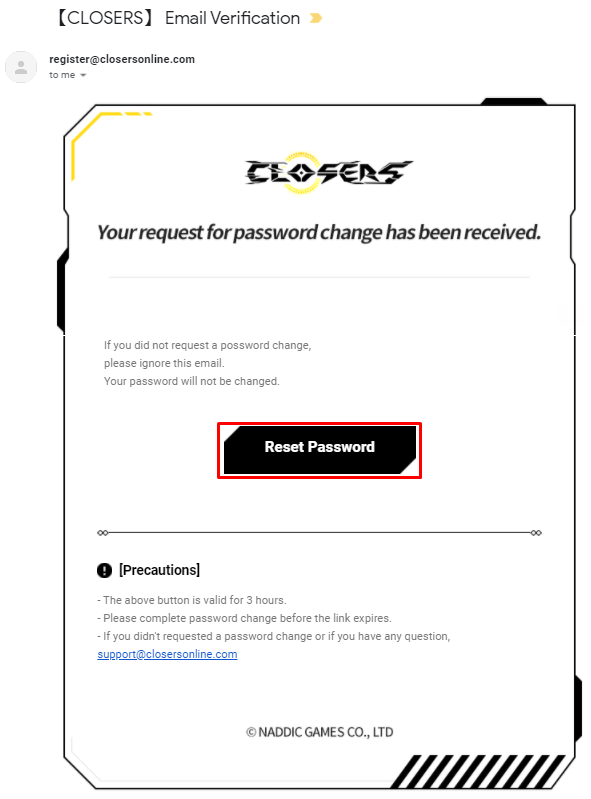
4. Enter your new password following the listed conditions.
Please do not forget to double-check before proceeding! Once you are sure with your new password, select the ‘Confirm‘ button.
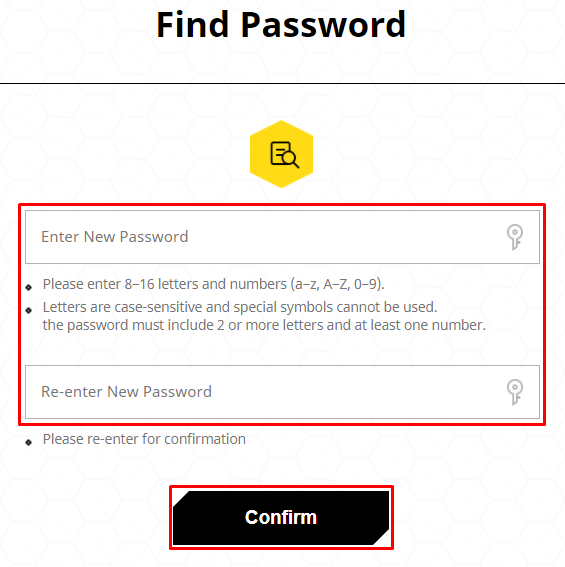
After you completed resetting the password of your Closers Thailand account, you can now proceed to use the account on the official website of the Closers World server.
III. Download World Server Client (Required)
After you are done with the steps above, do not forget that downloading the Closers World Server.
Closers World Game Launcher Download:
*Account log-in is required in order to download the full game client.
Once you have downloaded the game client, select ‘Game Start‘ found on the upper right corner of the Closers World website.
Finish the patch and you can now enjoy playing Closers World!
Notes and Reminders
If you have any concerns, you may contact the Closers Customer Support at the link below |
www.closersonline.com/support/qna/
|
- Kindly provide us information beforehand to resolve your concern sooner.
- Please make sure that you are logged in to your Closers Thailand account when sending us a CS message for verification purposes.
- If you sent your message using a different email, the Customer Support representative may require you to log-in to your Closers Thailand account to proceed.
For players who have the same email address in World and Thailand server, you may contact the Closers Customer Support to request updating the email of the Thailand Game account.
- Follow the reminders stated above to avoid any further delays.
- Do not forget to provide us a new email address that you wish to change for the Closers Thailand account. (the email should be new and not registered to Closers yet).
- Once we updated the email of the account, please proceed to reset your password. Please refer to: ‘Change Password Steps’.
Thank you and welcome to Closers World server!