Notice
How to Subscribe to Newsletter?
2021-05-05 23:18
How to Subscribe to Newsletter?
Stay up to date with the latest news, event announcements, and receive special codes for Closers World!
Subscribe to our newsletter by following these simple steps:
- Step 1. Log in to your game account on the Closers Website (https://www.closersonline.com/signin)
- Step 2. Go to ‘My Page’ and activate your Newsletter settings under the ‘Account Information’ section.
- Step 3. Place a check on the “Agree on receiving promotional email!” then select ‘Update’
- A ‘Success’ notice should appear on the upper right of your web browser.
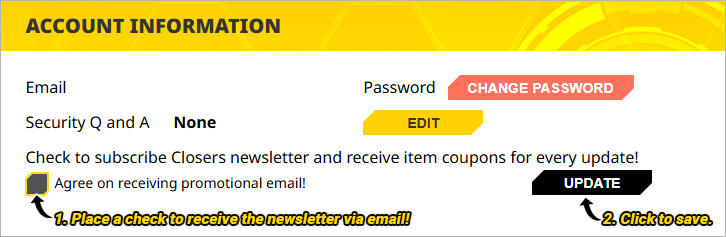
Don’t miss out on exclusive updates and offers. Subscribe now and stay connected with us!
If you no longer wish to receive newsletter updates, uncheck the indicated settings.
Should you need further assistance, please send an email to: support@closersonline.com or through Customer Support web inquiry by clicking the banner below.
