Event
Jumping Event Guide (Rapid Growth System)
2024-02-27 00:01
Hello Agents!
As we celebrate the 6th Anniversary Jumping Event, you're faced with two exciting options to level up your Closer. Which characters should you go for this time?
Choose between two fantastic options: jump a character during selection or claim the One-shot Growth Lv.92! These choices are available once per character, and the decision is yours to make. Join us in exploring these options!
■ New Character Only: Jumping by Jumping Ticket
- Summary: Create only one new character during the 1st Jump Event by using the Jumping Ticket to instantly level it up to Lv. 92 during character creation!
Note: No assistance is available for character deletion, changing jumping characters, or recovering jumping tickets, even if a jumping ticket was used to create an unwanted character or a contract was made incorrectly with a regular character.
Steps to Jump a Character by Jumping Ticket! | |
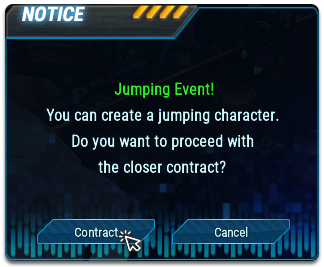 | Upon logging into the game, you will immediately see the following message in the character waiting room.
Click 'Contract' to access the character creation window. |
 | Please ensure that you have selected the character you want to Jump.
After selecting the character that you wish to create as a jumping character, click the [Contract JUMPING] button. |
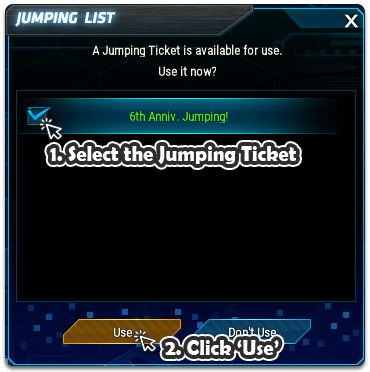 | Select the ‘6th Anniv. Jumping!’ Ticket and click ‘Use’ |
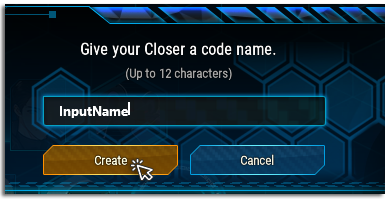 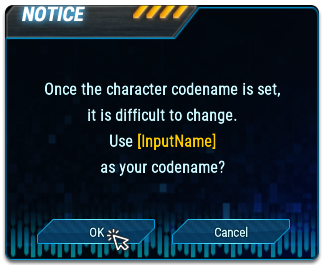 | Enter the name of the character you wish to use and proceed to create the character.
Double-check your name, as it will be your character's final name! |
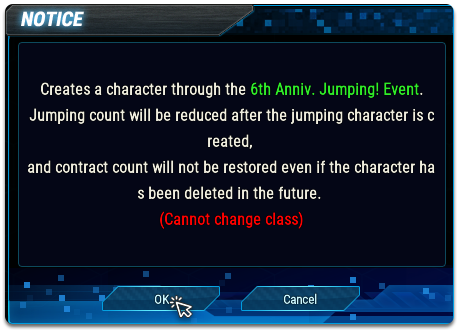 | This is the final notice that the character will be created as a Jump character! Select 'Ok' to proceed. |
 | You can choose between going through a tutorial or skipping it.
Congratulations, Agent! You have successfully created your Jump character! |
■ Existing Characters Less than Lv.92 or New Character: Jumping by using One-shot Growth Lv.92 Item
- Summary: Select an existing character (Less than Lv.92) or create a new character to reach Lv.92 during the 2nd Jump Event using the [One-shot Growth Lv. 92] item from the in-game Event Tab!
Note: Obtain the [One-shot Growth Lv. 92] only once per account during the event period for characters under level 92.
Changing characters, canceling item use, or restoring items after rapid growth using the 'One-shot Growth Lv. 92' item is not possible. Please use the 'One-shot Growth Lv. 92' item specifically for the desired character.
Steps to Jump a Character by using a [One-shot Growth Lv. 92] item! | |
 | Upon logging into the game with your character, proceed to check the Event menu and look for the '2nd Jumping Event' tab.
Obtain the [One-shot Growth Lv. 92] which will direct to your character's inventory. Right-click on the item to use it.
Important Note: Make sure that you are activating it on the right character.
Avoid claiming and using this item on the character where you used the Jump Ticket or on a Lv.92 character to fully utilize the Jump level experience. |
 | A pop-up window will appear with information about the Rapid Growth System.
After confirming, click the [Rapid Growth] button. |
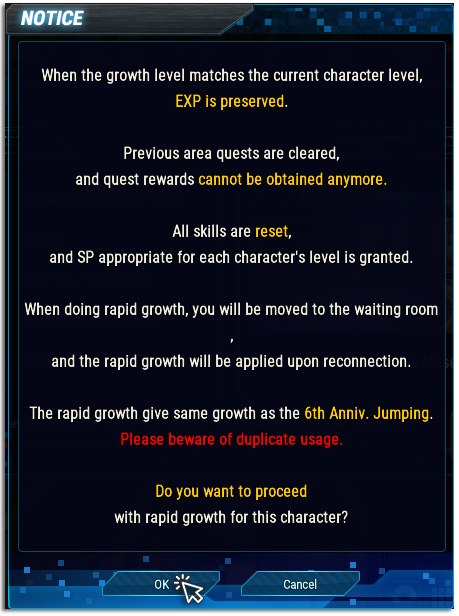 | The Rapid Growth System notice is displayed.
This serves as the final notice before using the [One-shot Growth Lv. 92].
Please carefully review the notice before proceeding.
Click 'Ok' if you have finished reading and wanted to proceed.
Congratulations, Agent! You have successfully created your Jump character! |
Thank you, Agents, for navigating through this guide.
If you have any concerns or bug reports, you can submit a 1:1 Inquiry or send us an email at support@closersonline.com.